How to Reduce CS 1.6 Lag/improve fps
Facing problem due to low FPS and high latency(ping) ?
Try out these simple steps and improve your fps and ping.
Reasons for low FPS:
- Low PC Configuration
- Internet problems
- Background apps using too much RAM
- Resolution Problem
- Low priority of hl.exe
1- LOW PC CONFIGURATION:
The most common cause of low FPS is outdated computer.
Following are the requirements for playing cs 1.6 @ 100 FPS
"800 mhz processor, 512mb ram, 64mb+ video card, Windows XP/7/8 or linux UBUNTU"
So just upgrade your PC or laptop to these configurations and enjoy counter strike lag free.
2- INTERNET PROBLEMS:
--BACKGROUND APPS:
Sometimes the internet speed is used up by background applications for 'Downloading' like torrents, IDM etc. So always remember to stop the downloading before starting your counter strike.
To keep track of your internet speed being used by your system check the following:
- Go to Task Manager by pressing ALT+CTRL+DELETE or right click on taskbar and select Task Manager.
- Select the NETWORKING Tab.
- Here you can see the amount of network utilized by your system.
ALWAYS USE LAN CONNECTION:
WiFi connections are not recommended for a lag free gaming experience, so a LAN connection is always better than a WiFi as WiFi signals may get interrupt due to some 'noise' in environment.
BACKGROUND APPS USING TOO MUCH RAM
- Always close all the heavy applications (applications bigger in size) before starting your CS.
- I suggest even close your windows explorer (explorer.exe) for a complete lag free environment.
- Open task manager as told in above guide.
- Goto PROCESSES Tab and look for 'explorer.exe', select it and click 'END PROCESS'
Similarly look for other applications that are using too much of CPU and stop them.
Remember not to stop the processes that are windows default except explorer and taskmanager.
To start explorer later:
- Open your task manager using ALT+CTRL+DELETE.
- Goto File -> new task.
- A run window will open, in that type 'explorer.exe' and windows explorer will start again.
RESOLUTION PROBLEM
Always try to play on 800 x 600 or 1024 x 768.
These are standard resolutions or you can increase them according to the size of your screen.
If you have resolution problem goto RESOLUTION PROBLEM IN CS 1.6
LOW PRIORITY OF hl.exe
Increase the priority of your counter strike 1.6 application (hl.exe) to give more emphasis on hl.exe by CPU.
- Open your counter strike 1.6 and minimize it.
- Then open TaskManager using the above guide.
- Locate hl.exe in PROCESSES Tab and right click on it.
- Select ' Set Priority' and choose 'high'.
Similarly choose high priority for steam.exe.
By using all the steps you can finally get your 100 FPS and do not forget to use:
"fps_max 100" and "gl_vsync 0"
AND SEE THE CHANGES.

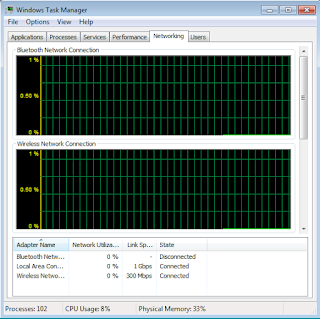
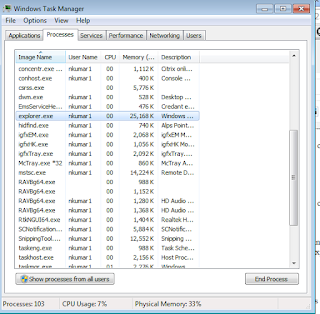




Hi, thanks that helped, after following your advice I improved my latency by 20-25ms.
ReplyDeleteThat worked, fps is up 100 again thnx man!!
ReplyDeleteThx man, it increased my pc gaming performance but I'm not getting full 100 fps, I'm only getting about 50-60 fps. My pc meets all the requirements u asked but still.
ReplyDeleteAnd do we need to write that command 'fps_max 100' Everytime we launch the game? Or one time is enough?
in ctrike folder, open config.cfg, edit those commands and you are good to go.
DeleteWhen m going to change priority its gave an error"access is denied" an alsohow to increse fps when i dont have any gpu but integrated graphics media accelerator
ReplyDeletei5 cpu
ReplyDelete4gb ram
2gb graphic card
have done everything still 17fps in cs and i can even run dota on 60fps but in cs 1.6 just 17-30 fps please help lol