CSGO Mouse Settings Remove acceleration
What is Mouse acceleration?
Mouse acceleration is the extra acceleration provided by Operating System for smooth mouse movements with less efforts, but this is a drawback for Gaming as it leads to loose control over the mouse while playing. More acceleration means mouse movements will be high as per your control, so every good or professional counter strike player always disable the mouse acceleration and it is recommended for newbies to play without mouse acceleration and with low sensitivity.
How to disable Mouse acceleration in Windows?
Go to “control panel -> mouse -> pointer options”. The pointer speed should be at 6/11 – this is the Windows default speed. Enhance pointer precision should NOT be checked on. Going over 6/11 in Windows sensitivity, will result in skipped pixels. At 8/11 two pixels is occasionally skipped and at higher sensitivities, the minimum mouse movement becomes multiple pixels. At lower Windows sensitivities, certain amounts of movement are thrown out, but minimal mouse movements still results in 1 pixel of movement.
Disable mouse acceleration for CS:GO:
Open your CSGO-->Options-->disable mouse acceleration.
You can also archive these settings by console commands. I use the following settings in my autoexec.cfg:
m_rawinput “1” //Raw Input on
m_customaccel “0” //Mouse Acceleration off
m_customaccel_exponent “0” //Acceleration Amount
m_mousespeed “0” //Windows mouse acceleration off
m_mouseaccel1 “0” //Windows mouse acceleration initial threshold (2x movement)
m_mouseaccel2 “0” //Windows mouse acceleration secondary threshold (4x movement)
Disable Mouse Acceleration using Launch Options:
For Steam:
1. Open steam, go to games list, right click on the Counter Strike 1.6 and select properties.
2. Click on set launch options button and in the text field type this
-noforcemparms -noforcemaccel -noforcemspd
3. Click on ok, and run the game.
For complete launch options guide see How to set Launch Options
For Non-Steam:
For non-steam users create a shortcut of hl.exe and in its properties put
-noforcemparms -noforcemaccel -noforcemspd
Just after 1 space (after double quotes) in the target field.
Comment for any Query!!

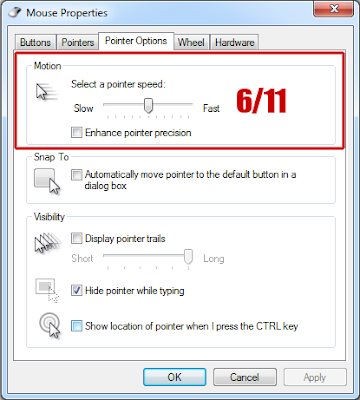

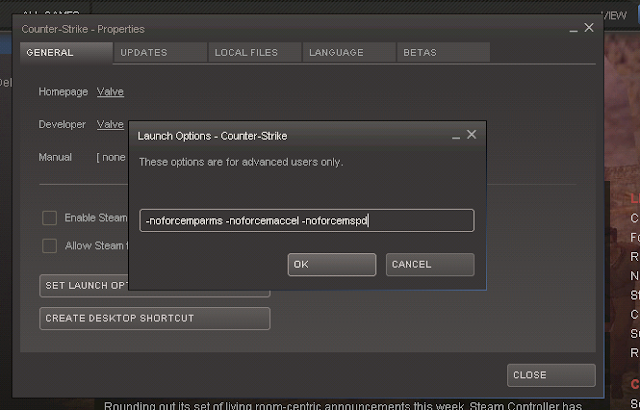




does this work for any steam game such as dota 2?
ReplyDeletei'm also interested whether it works for Dota2?
ReplyDelete
ReplyDeleteAhaa, its good discussion concerning this article here at this website, I have read all that, so now me also commenting here. hotmail email sign in
These sort of methodologies are given with a specific end goal to direct the apprentice or expert procure the obliged data to stretch out beyond their adversaries. buy csgo ranked accounts
ReplyDeleteThis game is best shooting i have been playing since so long i want tell you that if you play this game with prime accounts it will be more fun so buy csgo high tier accounts.
ReplyDelete